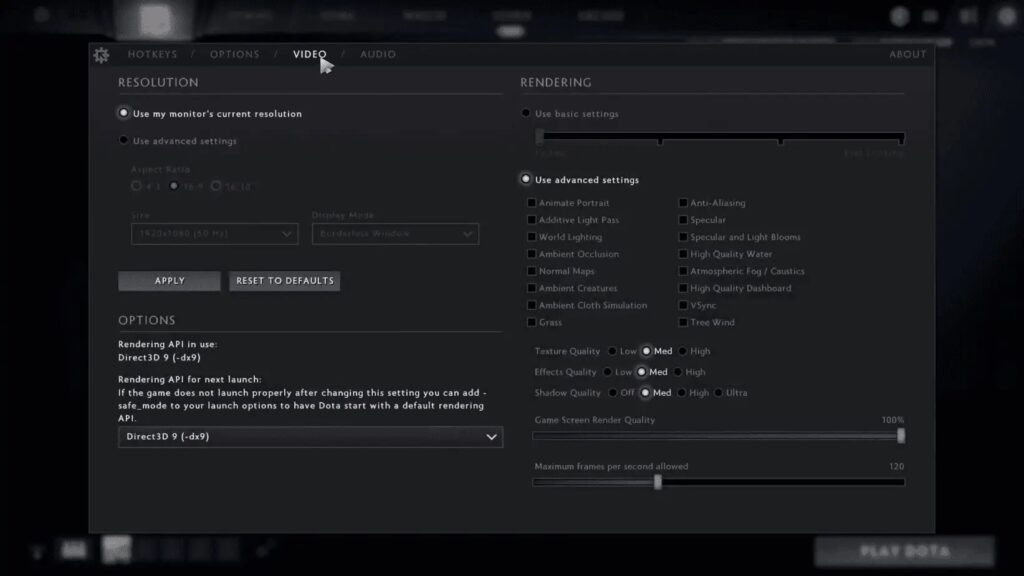Dota 2 without a doubt is one of the games worldwide that has the most players, and there are a lot of good reasons as to why.
The game is totally free, and all of the virtual products and DLCs are only for aesthetics – meaning no gameplay or player talent will be affected regardless if you are Bill Gates or just an ordinary citizen like me.
Another good reason as to why the game have so many players is that the game is not really that demanding to PC performance as opposed to other games, especially the triple A ones.
With that said, buying a new PC build for this game if you haven’t already should not make you spend that much, and considering that you are only playing this game, then you might really want to skip some YouTube videos you see nowadays about PC building because most PC building guides you will see nowadays will surely just overkill the game, hence making you spend more than you should.
So with that, this article is aiming to help Dota 2 players build a PC solely for Dota 2 in terms of the budget from lowest to highest, and this guide will also help you run the game more efficiently with the current setup that you have.
Geforce 8600 GT as the Minimum GPU Requirement
This GPU has long been phased out, and not many games can run using this GPU already.
Surprisingly, that is not the case for Dota 2 for as long as you place all your settings to low, and just adjust your resolution into something that would grant you more fps – then you’re good to go!
With this GPU paired with 4GB of RAM, and a Dual Core Intel or AMD processor at roughly 2.8GHz, then you should be good to go for this game!
Best Dota 2 Low Settings:
- Simply, put everything on low/OFF
Geforce GTX 1030 for Medium Settings
You found a cheap second hand GTX 1030?
Or by any chance is this something you have at the moment?
Fear not!
You can enjoy Dota 2 with this setup using the settings we will list below.
Pair this GPU with 4GB RAM, a Quad Core CPU, and that’s all it takes!
Surprisingly, Dota 2 looks really great already at medium settings, so provided that you would only want to play this game, then you might want to stick with this one for now and simply enjoy the game in medium settings!
Best Dota 2 Medium Settings:
- Off Ambient Occlusion
- Off Ambient Cloth Simulation
- Off Grass
- Off Specular and Light Blooms
- Off High Quality Dashboard
- Off Compute Shaders
- Off Anti-Aliasing
- Off Specular
- Off High Quality Water
- Off Ground Parallax
- Off Ambient Creatures
- Texture quality med
- Effects quality med
- Shadow quality high
GTX 1050 for High Settings at 1080p
Next setup on our list would be the 1050.
If medium setting looks good, the high settings would make it a lot better – and all you need to have is a GTX 1050.
It is very unlikely if you could still buy this GPU in the market nowadays, and we are not recommending getting a second hand either.
But if you already have this GPU, just a few settings to be turned off are all it needs to play this game on average 60 fps.
Best Dota 2 High Settings
- Off High Quality Water
- Off Ground Parallax
- Off Ambient Creatures
GTX 1050 Ti for Ultra High Settings at 1080p
Our most recommended setup if you prefer to play the game at its best on 1080p.
This GPU is good enough to play Dota 2 in its highest settings and at the same be able to play other games you may already have.
If you are considering to build a new PC for playing Dota 2, then you might want to consider this setup.
A good 8GB of RAM with a CPU of Core i7 7700 or AMD Ryzen 7 1700 will be enough for the Ultra High job at 1080p.
You will average an fps of about 70-100 with this setup, but it could go down to 60 at the least if there’s really a ton going on in your screen – usually when a team have so many illusion skills.
Streaming Dota 2 at 1080p Resolution without Performance Strike
If you want to play the game in not less than 60 fps but would also want to stream or record your game without performance issues, upgrading a bit of the setup we mentioned above will do the trick.
You may want to consider increasing the RAM to 16GB and improve your CPU a bit higher than we mentioned above.
We recommend using AMD as you can buy cheap AMD CPUs with more cores and threads, a thing that stream apps would truly love.
Playing Dota 2 at 1440p Resolution with More Than 60 fps
There is a huge leap in the graphics quality performance when jumping from a lower resolution into a higher one, so if you are really into graphics quality, then your best means would be to upgrade resolution.
Reaching 1440p at more than 60 fps won’t be that expensive really for Dota 2; a good GTX 1660 paired with a Core i7 7700K or AMD Ryzen 5 2600X would really do.
Consider having 16GB of RAM as well for great graphics quality and smooth performance experience.
Turn off steam overlay = More FPS
Turning off steam overlay might increase your fps, the only downside is that you can’t use the steam browser, can’t view fps via steam overlay and can’t take screenshots. Give it a shot might give a increase in FPS for you.
Go to Settings > Steam Overlay > In-game > Disable Steam Overlay.
Playing Dota 2 at 1440p Resolution While Streaming
Again, streaming or recording videos are mostly CPU and RAM bound, so having the same GPU mentioned above but with upgraded CPU only will do this setup great.
Consider upgrading from Core i7 8700 or AMD Ryzen 7 2700 to get that same or even better experience than the setup mentioned above, but with an addition of being able to stream or record the game.
What does it take to play the Game in 4k for Dota 2?
If you simply want to play in 4k and doesn’t care about having fps drops below 60, then some of the setup mentioned above will do already.
As a matter of fact, even a GTX 1060 can make you play Dota 2 at 4k, though you might experience a few lag at times and may need to reduce your graphics quality.
If you want to play it at 4k in its highest possible settings, and with fps never dropping below 60 – then consider a GPU of at least GTX 1080.
The CPU we mentioned for 1440p will work fine on this 4k setup, so if you want to play the game in 4k, then just get yourself a better GPU just like the 1080.
Playing at 4k and streaming with the highest bitrate/video quality possible
Sadly, most streaming apps will downgrade your resulting resolution when you stream, so even if you are streaming in 4k, the graphics quality your viewers will see may not be shown in 4k at all – at the least, it’ll be 720p or 1080p.
But if there’s any streaming app that could support 4k streaming, then getting a better CPU than we already mentioned for 4k setup should do you enough.
We suggest a CPU of at least Core i7 8700K or the newer AMD Ryzen 5 3600X for this setup.
Future proof, 4k resolution, and possible Ray Tracing support
We don’t know what lies ahead, but if we follow the rate of improvement in the technology, it is very likely that improving Dota 2’s graphics quality would become a next step for Valve.
How about Dota 3? Or simply just renewing its graphics quality into something a lot – lot – lot better?
Valve is so successful in this game, so they should have enough budget by now to develop Dota 3 or at least remake Dota 2 into something better in terms of the graphics quality – and with that a new demand on PC builds.
With that said, a likely future proof would be to have an RTX graphics card in case someday this game would support Ray Tracing.
An RTX Graphics card which is an overkill for the game even at 4k – can’t think of anything but the RTX 2080 or the better RTX 2080 Ti.
This should ensure that you would still be able to play the game at more than 60 fps even if they renew the graphics quality into something better but more demanding.
Take note that for now this is an absolute overkill, so if you want to reach as much fps that this graphics card can, pairing it with a Core i9 9900K or with an AMD Ryzen 7 3900X will really make a huge difference.
Consider getting 32GB of DDR4 RAM at about 3,200 MHz to 3,600 MHz should also help you secure your future gaming in Dota 2.
Further Reading:
- 10 Best Dota 2 Hero Quotes
- The best loading screens in Dota 2
- 10 Best Dota 2 Announcers – You probably didn’t knew about #10