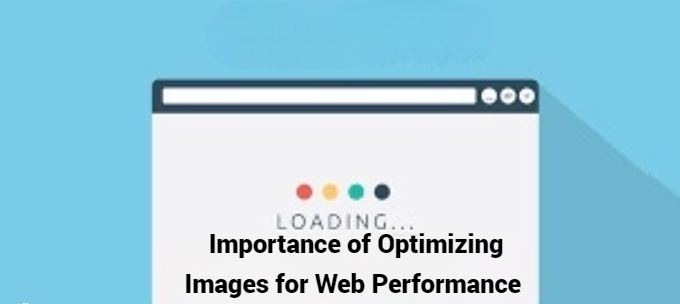In the digital age, where attention spans are fleeting and website visitors demand instant gratification, the importance of image optimization for web performance cannot be overstated. Images play a pivotal role in capturing the audience’s attention, conveying messages, and enhancing user experience. However, if not optimized properly, images can become a bottleneck in website loading times, leading to higher bounce rates, decreased engagement, and ultimately, loss of revenue. In this article, we will delve into the Importance of Optimizing Images for Web Performance and explore various strategies to achieve optimal results.
Why Image Optimization Matters
In the realm of web development, speed is king. Research indicates that a mere one-second delay in page load time can result in a 7% reduction in conversions. With images typically accounting for a significant portion of a website’s total file size, optimizing them for faster loading is essential for improving overall performance.
- Enhanced User Experience: Fast-loading images contribute to a seamless browsing experience, keeping visitors engaged and satisfied. Users are more likely to abandon a website if it takes too long to load, and optimizing images is a crucial step in mitigating this risk.
- Improved SEO Performance: Search engines consider page speed as a ranking factor, and websites with faster loading times are more likely to rank higher in search results. By optimizing images, webmasters can improve their site’s SEO performance and attract more organic traffic.
- Reduced Bandwidth Usage: Optimized images consume less bandwidth, making them quicker to download for users with slower internet connections or limited data plans. This is particularly important for mobile users, who often access websites on the go and have varying levels of connectivity.
- Cross-Platform Compatibility: Different devices and browsers may handle images differently, leading to inconsistencies in rendering and performance. Optimizing images ensures cross-platform compatibility, delivering a consistent experience across various devices and screen sizes.
Strategies for Image Optimization
Now that we understand the importance of image optimization, let’s explore some strategies to achieve optimal results:
-
Choose the Right Format:
Selecting the appropriate image format is the first step in optimization. JPEG is ideal for photographs and complex images, while PNG is better suited for graphics and images with transparency. For vector graphics, such as logos and icons, SVG offers scalability without compromising quality.
-
Compress Images:
Compress image to 60kb reduces file size without significantly impacting visual quality. Tools like Adobe Photoshop, TinyPNG, and JPEG Optimizer allow web developers to compress images while preserving detail. Balancing compression levels ensures optimal file size reduction without sacrificing image clarity.
-
Resize Images:
Resize images to match their display dimensions on the website. Uploading oversized images and relying on CSS to resize them can lead to slower loading times and unnecessary bandwidth consumption. Resizing images before uploading them to the website ensures optimal performance.
-
Optimize Alt Text:
Alt text provides textual descriptions of images for users who cannot view them, such as those using screen readers or with slow internet connections. Optimizing alt text with descriptive, relevant keywords not only improves accessibility but also enhances SEO performance.
-
Implement Lazy Loading:
Lazy loading is a technique that defers the loading of off-screen images until they are needed. This approach reduces initial page load times by prioritizing the loading of images within the user’s viewport. Lazy loading is particularly beneficial for websites with large image galleries or long-scrolling pages.
-
Utilize Content Delivery Networks (CDNs):
CDNs cache images on servers located closer to the user, reducing latency and speeding up image delivery. By distributing images across multiple servers worldwide, CDNs ensure faster loading times and improved performance, especially for global audiences.
-
Enable Browser Caching:
Browser caching stores images locally on the user’s device, reducing the need to re-download them each time they visit the website. By specifying expiration dates or using cache-control headers, web developers can control how long images are cached, further enhancing performance.
-
Monitor Performance:
Regularly monitor website performance using tools like Google PageSpeed Insights or GTmetrix. These tools provide valuable insights into areas for improvement and help identify opportunities for further optimization.
Conclusion
In conclusion, image optimization is a critical aspect of web development that directly impacts website performance, user experience, and search engine rankings. By implementing the strategies outlined in this article, web developers can ensure that their images load quickly, seamlessly, and efficiently, thereby enhancing overall web performance and driving better results.