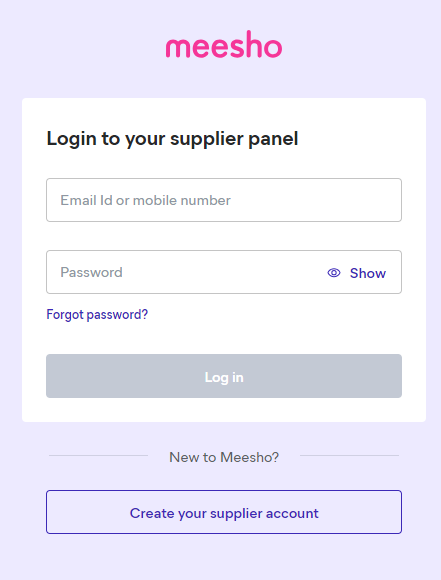Are you ready to embark on a journey into the thriving world of eCommerce? Look no further than the Meesho Supplier Panel – your ultimate destination for kickstarting your online business. This comprehensive guide will walk you through the seamless process of account registration, login, and procedures that will empower you to flourish in the online marketplace. Whether you’re an experienced seller or a newcomer, Meesho has got you covered.
Meesho: Revolutionizing Online Selling in India
In the vast landscape of online selling platforms in India, Meesho stands out as an economical and user-friendly choice. Founded in 2015 by Sanjeev Barnwal and Vidit Aatrey, Meesho operates as a reselling app, catering to the needs of small and medium-sized businesses. Its popularity stems from hassle-free logistics, complete data visibility, and an extensive customer base.
Reasons to Choose Meesho as Your Selling Partner
1. No Sales Commission and Collection Fee
Meesho sets itself apart by not imposing any sales commission, providing a significant financial advantage to suppliers. Additionally, there are no collection fees, ensuring that suppliers receive the total amount for their sales.
2. Easy and Free Registration
The registration process is a breeze, taking only 5 to 10 minutes, with no registration fees involved. Meesho values your time and makes onboarding a stress-free experience.
3. No Penalty on RTO
Say goodbye to penalties on return to origin (RTO). Meesho ensures a smooth return process without any additional fees, even if the product is rejected by the customer.
4. Low-Cost Advertising
Meesho understands the importance of advertising in driving sales. The platform offers cost-effective advertising options, allowing suppliers to reach a vast audience effortlessly.
5. Hassle-Free Shipping and Delivery
Leave the worries of shipping and delivery to Meesho. As a supplier, focus on your products while Meesho takes care of the logistics, ensuring a seamless experience for both you and your customers.
6. Seven-Day Payment Cycle
With a swift seven-day payment cycle, Meesho ensures that suppliers can manage their cash flow efficiently. This includes cash on delivery orders, providing financial stability and planning ease.
How to Kickstart Your Journey as a Meesho Supplier
1. Create an Account
To become a Meesho supplier, click on the “Start Selling” button on the website. Enter your phone number, verify it through OTP, and complete your registration by providing your email and setting a password. Update your GST details, pickup address, bank details, and supplier information.
2. Supplier Panel
Access the comprehensive supplier panel post-registration. This panel serves as your one-stop-shop for all selling requirements, from product listing to order processing and payment tracking.
3. Upload Product Catalogue
Boost your visibility by uploading 5-7 catalogues within the first few days. Include multiple photos, product details, price, and GST information for each item.
4. Shipping and Delivery
Meesho handles logistics, making your role simple. Accept orders, package products, and label them. Leverage quick delivery schedules to satisfy customer expectations.
5. Payment
Enjoy the convenience of online and cash-on-delivery payments. Meesho follows a seven-day payment cycle, ensuring timely transactions directly into your bank account.
Navigating Meesho Supplier Panel: Seamless Login Process
Accessing your Meesho Supplier Panel is a straightforward process:
- Visit the Meesho Supplier Panel Website
- Open your browser and navigate to the official Meesho Supplier Panel website.
- Locate the “Log In” Button
- On the homepage, find the “Log In” button and click to initiate the login process.
- Enter Your Credentials
- Provide your registered email address and password associated with your Meesho Supplier Panel account.
- Click “Log In”
- After entering your credentials, click the “Log In” button to access your account effortlessly.
Seamless Reseller Panel Registration via Meesho App
Becoming a Meesho reseller through the mobile app is a convenient process:
- Download the Meesho App
- To begin, download the Meesho app (available for iOS and Android) from the app store on your smartphone.
- Open the App
- On your mobile device, launch the app after installation.
- Sign Up
- Tap on the “Sign Up” or “Register” button on the home screen to begin the registration process.
- Enter Your Phone Number
- Provide your active cellphone number for OTP verification.
- OTP Verification
- Enter the OTP received on your phone to verify your number.
- Complete Your Profile
- Fill in your name, email, and any additional details required.
- Business Information
- If registering as a business, provide relevant information and documents.
- Create a Password
- For your Meesho Reseller Panel account, choose a strong password.
- Terms and Conditions
- Read and accept Meesho’s terms and conditions and privacy policy.
- Verification
- Fulfill additional verification steps if required.
- Account Creation
- Your Meesho Reseller Panel account is created, granting full platform access.
Password Reset for Meesho Supplier Panel
To reset your password, take the following actions:
- Access Meesho Supplier Panel
- Visit the Meesho Supplier Panel website.
- Find “Log In” Option
- Search for and choose “Log In” or “Sign In.”
- Forgot Password Link
- Locate and choose “Forgot Password” or “Reset Password” from the login screen.
- Enter Your Email
- Kindly supply the email linked to your Meesho Supplier account.
- Receive Reset Instructions
- For information on changing your password, check your email.
- Follow the Link
- In the email, click the provided link to initiate the password reset.
- Create a New Password
- Choose a strong, secure password.
- Confirm the New Password
- Confirm the new password.
- Save Changes
- To finish changing your password, save your modifications.
The Strategic Move: Becoming a Meesho Supplier in 2023
Embarking on a journey as a Meesho supplier in 2023 holds immense promise for various reasons:
1. E-commerce Growth
The e-commerce industry is flourishing, presenting a continuous demand for reliable suppliers.
2. Wide Market Reach
Meesho’s extensive network grants access to a diverse customer base nationwide.
3. User-Friendly Platform
Navigate Meesho effortlessly with its user-friendly tools, ideal for newcomers to e-commerce.
4. Low Investment, High Returns
Start your business with a minimal investment, eliminating concerns about physical stores or warehousing.
5. Meesho Support
Benefit from Meesho’s support in order management, customer inquiries, and dispute resolution.
6. Product Categories
Explore a broad range of product categories, from fashion to electronics, allowing you to diversify your offerings.
7. Mobile App Convenience
Manage your business on the go with Meesho’s mobile app for both Android and iOS.
8. Learn and Earn
Experiment with different listings and strategies while earning simultaneously in the dynamic e-commerce world.
9. Flexible Work Hours
As a Meesho supplier, enjoy the freedom to choose your work hours and operate from the comfort of your home.
10. Opportunity for Growth
Aligning with Meesho in 2023 positions you to leverage new features and grow your business.
Steps to Become a Meesho Supplier: Your Gateway to E-commerce Success
1. Eligibility Check
Ensure you meet Meesho’s criteria for high-quality and genuine products.
2. Access Meesho Supplier Panel
Visit the Meesho Supplier Panel website to kickstart the process.
3. Create an Account
Click “Sign Up” or “Register,” providing your business details.
4. Email Verification
Verify your account through the email link sent by Meesho.
5. Profile Setup
Complete your profile with essential information.
6. Product Listing
Add your products with detailed information and high-quality images.
7. Product Approval
Ensure your products adhere to Meesho’s guidelines for swift approval.
8. Start Selling
Once approved, your products are ready for resellers to select and promote.
9. Customer Support
Leverage Meesho’s excellent customer support for quick issue resolution.
10. Optimize Your Listings
Enhance visibility by updating product listings with accurate information.
11. Payment and Payouts
Meesho manages financial transactions, ensuring timely payouts.
12. Promote Your Products
Utilize Meesho’s marketing tools to boost product visibility.
FAQs: Easily Navigating Meesho
How can I change the password for my Meesho Supplier Panel?
If you are unable to remember your password, use the “Forgot Password” option on the login page. Follow the steps to reset your password and access your account again.
Can I update my company information after registering?
Yes, you may change your company’s details in your account’s “Settings” area. To ensure seamless operations, keep your information up to date.
Which items am I allowed to offer on the Meesho Supplier Panel?
Meesho is open to a variety of things, including electronics and apparel. Look through the categories to see what best fits your company.
Is there multilingual access to the Meesho Supplier Panel?
Yes, the Meesho Supplier Panel is multilingual compatible, making it usable for a wide range of providers.
How long does it take for products to get approved?
The approval process typically takes 1-2 business days. Ensure your product listings adhere to Meesho’s guidelines for expedited approval.
Is there a Meesho Supplier Panel mobile app?
Yes, Meesho offers a mobile app for both Android and iOS devices, allowing you to manage your business on the go.
In Conclusion
The Meesho Supplier Panel is your key to success in the eCommerce industry. With a user-friendly sign-up, efficient login, and streamlined procedures, you’re poised to thrive. Join the Meesho community today, and let your eCommerce journey begin!