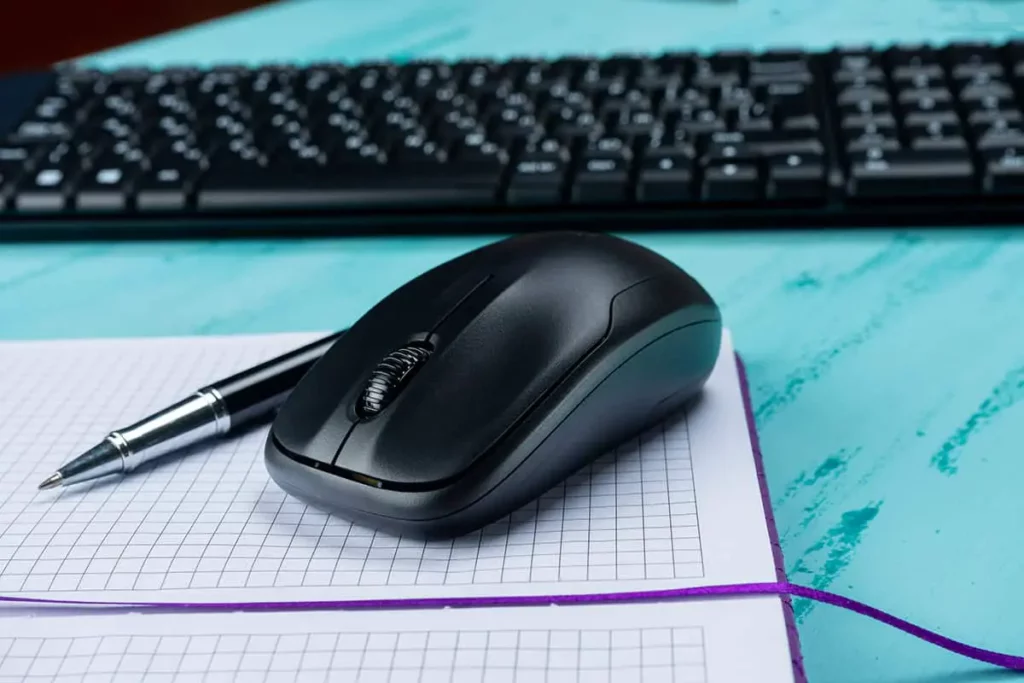If you work a lot on your computer, you may consider getting a mouse for work to increase your efficiency. But what if you already have a gaming mouse? Can you use it for work, too? Gaming mice are good for work because they’re made for dynamic movement. Besides, gaming mice provide additional features that allow work to be done quickly. Many professionals have made the switch and praised gaming mice for their versatility.
This article will look at what you should know about using gaming mice in the workplace.
Things To Know Before Using a Gaming Mouse for Work
Don’t run out and buy a gaming mouse just yet. Even though gaming mice make a great addition to the workforce, they aren’t necessarily suitable for everyone. While there are no specific cons related to choosing this mouse style, there are some things you should be aware of.
1. Gaming Mice Are Smoother Than Regular Mice
Gaming mice have a reputation for being fluid and smooth, something necessary when playing computer games. Smoother movement means easier access to features like inventory, zoom shots, and quicker getaways.
Predictably, people who are already used to these mechanics can implement that fluidity into their work. When you use multiple screens, this can be especially helpful, especially when switching from one to the other without any cursor loss. Faster use means greater productivity, which adds up throughout the day and week.
Using a gaming mouse also gives a more contented feeling with use. It’s so easy to become frustrated and overwhelmed through a shift, particularly when things are busy. Anything that helps, even a little, might be the difference between a busy day and a draining day.
2. The Design Is Joint-Friendly
Comfort is another factor. That fluid movement is more ergonomic and easier on the wrist. The carpal tunnel is a pretty common condition in this day and age. With less twitching of the wrist to get the same cursor effects, anyone who has or worries about developing this 21st-century ailment gets a lot of use out of it and maybe stave off worse consequences later.
Even if you aren’t worried about carpal tunnel, you may still struggle with weakening wrists. While regular exercise is critical (and better for you, regardless), it isn’t enough to reverse the effects of repetitive movements set over the years. The healthiest of joints can get overused.
If you look at how gaming mice are designed, you’ll see that they dip down in interesting ways. These lines follow the shape of your hand and how it adjusts to rest when you move it a certain way. The buttons are placed specifically to give you easier access and take the strain away from the fingers.
Different gaming mice will have slight variations on this overall design. Going into a store and testing out how they feel in your hand will give you a decent idea of how it might feel to use them.
3. You Can Customize Gaming Mice Buttons
If you look up gaming mice on Amazon.com, you’ll see many options. It may seem a little overwhelming, trying to navigate the different ones. The truth is that they’re all very similar to one another. But the placement and number of buttons are the biggest differing feature that makes a huge difference in function.
These peripherals can be customized on a gaming mouse based on your preferred shortcuts. All you have to do is remap the buttons in the driver software for your mouse.
Want to copy/paste without double typing on your keyboard? Or toggle between tabs, programs, or screens? You can do it with a click of a mouse.
Depending on the model, you’ll have more buttons to work with. Developers will often use gaming mice in their work because it makes their job so much easier and less taxing on their wrists and fingers as they spend hour after hour doing the same repetitive movement.
4. Gaming Mice Are Built With Tech People in Mind
Developers are the most ardent defenders of gaming mice in the office. Many of them use these tools and sing their praises. They aren’t the only ones.
Graphic designers, IT consultants, engineers, or anyone who uses tech in their daily work, especially those reliant entirely on technology, are big gaming mice fans.
When you have so many formulas, lines of code, and mapping to keep track of, automating buttons will be a huge help. It isn’t rare for an entire team to switch to programmable gaming mice for the job.
There’s no doubt you’ll appreciate having equipment made with you in mind.
5. Gaming Mice Let You Switch Between Work and Play Easily
Most gaming mice are easy to switch between gaming and working. With an increasing number of people working remotely, you may be using the same mouse for work and play. Because the buttons can operate differently depending on the program running, you could have a copy/paste button that functions as a scope.
6. There’s a Learning Curve in Using Gaming Mice
Of course, there’s at least one con here: it isn’t always an immediate process, making this switch. It can take time to get used to the changes, and you might find yourself forgetting the button. The movement can even be too smooth.
Give yourself some patience as you adjust. It’s worth it.
Final Thoughts
Gaming mice are a terrific alternative to the standard clicker we’re all used to. Perfect for work environments where minor changes for the sake of efficiency are critical, these tools make it all look easy. Add a little oomph to your productivity with the press of several buttons.