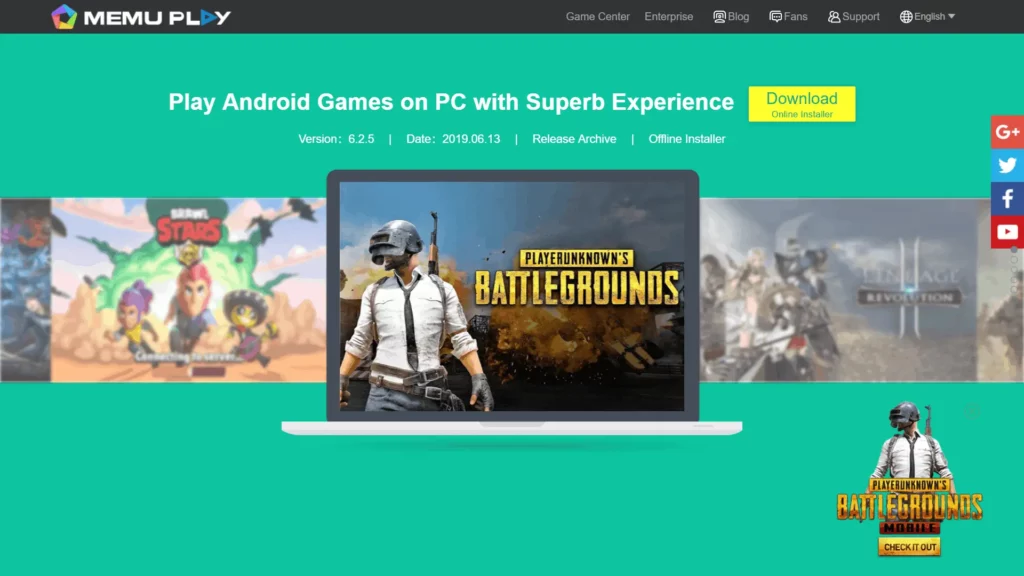7. Remix OS Player
Remix OS Player is the only emulator that lets you play multiple games simultaneously! Aside from that, this emulator is designed with gaming in mind because of the keyboard mapping availability. Additionally, it enables a lot of customization which provides comfort and ease of use for PUBG gamers.
6. LD Player
LD Player is another great emulator for PUBG. It has a very simple and clean UI design yet elegant. It excels in running heavy Android games which is perfect for PUBG mobile. The great news is it is optimized for mid-spec to higher-end devices. One weakness of this emulator is that it can’t support lower-end computers. But aside from that, this is the emulator to go if you want a free, high-powered, easy-to-use emulator for PUBG mobile!
5. Andy
Andy is one of the only emulators that features compatibility with Windows and Mac devices. Essentially, Andy is more than just a gaming emulator in that it can be used to connect your phone to your computer easily. What we love about this emulator is that you can use your monitor to act as a screen when your phone isn’t enough. It syncs data seamlessly between your devices, and mobile joystick support enables app download directly, what more could you ask for? So, if you want a little more than just a game simulator, Andy is your best bet!
4. Memu
Memu provides a smooth and easy playing experience. Its low minimum system requirements make it the perfect choice for the masses!
Memu does not disappoint when it comes to customization. It offers a variety of tools such as keyboard mapping, virtualization, and more. Moreover, It is also capable of full-screen mode, recording, screenshot tool, and more. It also comes preloaded with Google Play Store which is a nice and thoughtful addition in case you forgot to download it. It’s also capable of opening APK files providing convenience. The Memu Emulator is the perfect combination of utility and performance which is perfect for PUBG players that are always on the go.
3. Nox Player
Nox Player is one of the best emulators for PUBG on PC. It provides a high fps rate more than any other emulators out there plus the smoothness you can only ask for. Moreover, It supports gamepad and scripts which further optimizes your gaming experience. It is also complete with all the features you would expect from an emulator such as a screenshot tool and recorder.
If your computer is having trouble running PUBG, you can change the number of CPU cores, FPS, or the RAM amount you’d like Nox Player to use. This is especially important if you want to focus on the gaming experience without sacrificing quality.
When it comes to Android emulators, Bluestacks is the ultimate pick. It’s one of the most popular emulators out there with millions of users worldwide.
What makes Bluestacks such a great choice? For one, it’s compatible with both Windows and Mac devices. Secondly, Bluestacks is loaded with features which makes it easily one of the best choices. They have a paid version which only removes the ads so we suggest you stick with the free.
One of the main selling points of Bluestacks is the fact that it can run multiple games at the same time. It also has a keyboard mapping tool, screenshot tool, recording, and many more! You can also configure your application whenever your computer is having trouble running PUBG.
Lastly, Bluestacks regularly receives updates which further indicates that the developers only want the best for their users! With so many features and utilities, it’s no wonder millions of people trust this emulator to play their favorite games such as PUBG!
Conclusion
It’s important to tweak the settings once you downloaded any of the emulators above. This is to ensure further compatibility and smoother gameplay.